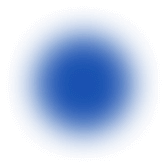

Volt: A faster, simpler way to pay
With Volt, you can complete your Farfetch purchase directly from your bank account. Here’s how.

01
Choose ‘Instant Bank Transfer’ at checkout
After confirming your delivery address you’ll be asked to select a payment method. Choose ‘Instant Bank Transfer’.
02
Select your bank
Start typing the first letters of your bank or select it from the list of popular banks.
03
Complete your payment (mobile)
If you’re on mobile or the Farfetch app, you’ll be securely redirected to your banking app to complete your payment.
04
Complete your payment (desktop)
If you’re on desktop, you simply scan the QR code and complete the payment in your banking app.
FAST, EASY
Why choose ‘Instant Bank Transfer’ over card?
Faster
Complete your purchase in just a few taps or clicks. No additional layers of authentication.
Easier
No manually typing long card numbers, nor rooting around for expiry dates and CVV numbers.
Safer
Payments inherently benefit from bank-grade security. None of your personal data is stored.
FAQs




